Starting services on WSL2 with systemd

Updated 28.10.2021: Corrected installation flow, init way + notes on VScode server
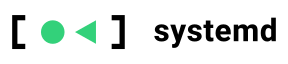
WSL2 is a great way to run Linux alongside Windows 10/11. However, systemd doesn't work in it yet.
Luckily, there is a 3rd-party solution - genie. It creates a PID namespace, so systemd can run with PID 1 in it. Ther While it's not a full replacement with a number of known issues, it allows running some common Linux daemons on your WSL2 instance, for example, docker or Syncthing.
Here are the steps for Ubuntu 20.04 or Debian bullseye, if you use another distro, please, check docs in the project's repo
In super user shell (sudo -s) run:
# add Microsoft repo and install dotNet 5.0 runtime
wget https://packages.microsoft.com/config/ubuntu/21.04/packages-microsoft-prod.deb -O packages-microsoft-prod.deb
dpkg -i packages-microsoft-prod.deb
rm packages-microsoft-prod.deb
apt update
apt install -y apt-transport-https
# add repo with genie
curl -s https://packagecloud.io/install/repositories/arkane-systems/wsl-translinux/script.deb.sh | sudo bash
# Install both of them
apt update
apt install -y dotnet-sdk-5.0 systemd-genie
Entering the bottle (PID-namespace) on every launch of the terminal
It's convenient to be in the bottle all the time, so this snippet inside ~/.zprofile or ~/.bash_profile will start it every time you open a new shell:
# Start genie
if [[ ! -v INSIDE_GENIE ]]; then
exec /usr/bin/genie -s
fi
Fix VS Code
There are 2 issues with VS Code
- The
codecommand doesn't work from the terminal in the bottle. The simplest fix is to add function to~/.zshrcor~/.bashrc. Don't forget to replace[[username]]with your actual Windows username.
# Genie bottle magic
code() {
/mnt/c/Users/[[username]]/AppData/Local/Programs/Microsoft\ VS\ Code/bin/code "$@"
}
- VS Code doesn't start its server inside the bottle. The only way at the moment is to patch the
Remote - WSLplugin launcher. Add to the/mnt/c/Users/[[username]]/.vscode/extensions/ms-vscode-remote.remote-wsl-0.58.4/scripts/wslServer.shafter the#!line this snippet:
# Check if inside bottle
if command -v genie > /dev/null && ! genie -b > /dev/null; then
# Rerun current script inside bottle
exec genie -c "$0" "$@"
fi
Your version may be other than 0.58.4, and there may be more than one version in the directory. Update the most recent one. And yes, it will be necessary to repeat it after every update of the plugin.
If something doesn't work for you, check the WIKI or open issues